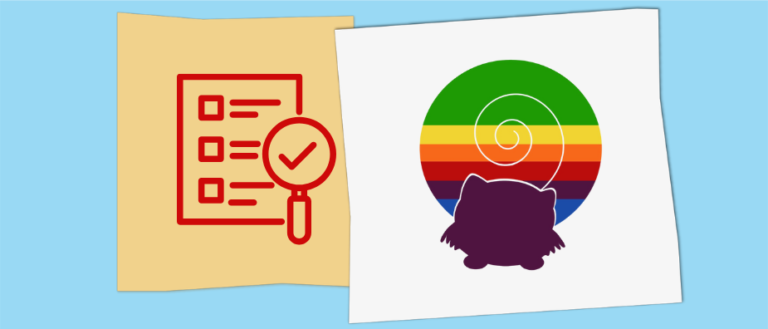WP Reset Review: The Ultimate Tool for WordPress Recovery

Resetting a WordPress site can be tricky. WP Reset makes it simple.
This review covers its features, benefits, and pricing. WP Reset is a powerful WordPress plugin designed to make site management easy. It allows users to install themes and plugins in bulk, reset defaults, and take snapshots of their websites. This helps with easy recovery and management. WP Reset stands out with features like instant resets, site recovery, and centralized control. It also offers GDPR compliance and white label options.
Whether you need to debug, streamline, or recover your site, WP Reset provides all the tools you need. With various pricing tiers and a 60-day money-back guarantee, it caters to different needs and budgets. Discover more about WP Reset and how it can benefit your website management by visiting the official page.
Introduction To Wp Reset
WP Reset is a powerful WordPress plugin designed to simplify site management. It helps developers and site owners reset, restore, and manage their WordPress sites efficiently. This tool is essential for anyone working with WordPress regularly.
What Is Wp Reset?
WP Reset is a WordPress plugin that allows users to perform various site management tasks. It provides features like resetting defaults, installing themes and plugins in bulk, and taking snapshots of your site. These snapshots make it easy to manage and recover your site.
Main Features:
- Instantly reset or delete sections of your WordPress site
- Restore hacked or damaged sites
- Create collections of favorite themes and plugins for easy bulk installation
- Manage all sites, licenses, snapshots, and collections from a centralized dashboard
- GDPR-compliant with white label options
- Integrates with WordPress and WordPress Multisite
- Emergency recovery script with over 12 tools
- Store snapshots in WP Reset Cloud, Dropbox, Google Drive, or pCloud
- Full rebranding capabilities
- Remote actions and stats from the dashboard
Purpose And Importance Of Wp Reset
WP Reset is crucial for several reasons:
- Quickly reset or clean up your WordPress site without reinstalling
- Easily debug or streamline site sections
- Impress clients with rebranded plugin options
- Automate snapshots for reliable backups
- Recover sites from critical issues, including the white screen of death
- Centralized management for client licenses and site actions
Additionally, WP Reset offers significant long-term value with lifetime access, continuous updates, and a comprehensive money-back guarantee.
| Pricing Details | License Tier 1 | License Tier 2 | License Tier 3 |
|---|---|---|---|
| Price | $49 (originally $158) | $129 (originally $316) | $299 (originally $474) |
| Site Licenses | 5 | 50 | Unlimited |
| WP Cloud Site Licenses | 5 | 15 | 30 |
For more details, visit the WP Reset Pro Plan page on AppSumo.

Credit: www.cloudways.com
Key Features Of Wp Reset
WP Reset offers a range of features designed to enhance your WordPress experience. From safeguarding your data to branding opportunities, this plugin ensures both security and efficiency. Below, we explore the key features that make WP Reset a valuable tool for developers and agencies alike.
Snapshot Creation: Safeguarding Your Data
With WP Reset, you can create snapshots of your website. These snapshots act as restore points, allowing you to revert to a previous state if needed. This feature is crucial for maintaining your site’s integrity and ensuring that no data is lost during updates or changes.
Emergency Recovery Script: Instant Recovery From Crashes
The Emergency Recovery Script is a lifesaver for restoring sites after critical issues. This script includes over 12 tools to help you recover from problems like the white screen of death. It provides a quick and easy way to bring your site back online.
Automatic Snapshots: Ensuring Continuous Protection
WP Reset can automatically create snapshots at regular intervals. This ensures continuous protection of your site by keeping up-to-date backups. You can store these snapshots in various cloud services such as WP Reset Cloud, Dropbox, Google Drive, or pCloud.
Collections: Streamlining Plugin And Theme Management
The Collections feature allows you to group your favorite themes and plugins. This makes bulk installation a breeze and saves you time. You can manage all your collections from a centralized dashboard, streamlining your workflow and enhancing productivity.
Whitelabel Option: Branding Opportunities For Agencies
WP Reset offers a whitelabel option, allowing agencies to rebrand the plugin. This feature is ideal for impressing clients with a customized solution. You can offer a branded plugin that aligns with your agency’s identity, enhancing your professional image.
Below is a table summarizing the key features:
| Feature | Description |
|---|---|
| Snapshot Creation | Creates restore points to safeguard data |
| Emergency Recovery Script | Tools to recover from site crashes |
| Automatic Snapshots | Regular backups for continuous protection |
| Collections | Group and manage themes and plugins |
| Whitelabel Option | Rebrand the plugin for client use |
WP Reset is a powerful tool for managing and protecting your WordPress site. With features like snapshots, recovery scripts, and collections, it enhances both security and efficiency.
Pricing And Affordability
WP Reset offers several pricing tiers to meet the needs of different users. Whether you are a small business owner, a web developer, or a freelancer, WP Reset has a plan that fits your budget. Let’s dive into the details of their subscription plans and pricing tiers.
Subscription Plans And Pricing Tiers
WP Reset provides three distinct pricing tiers, ensuring flexibility and affordability for various users:
| License Tier | Original Price | Discounted Price | Site Licenses | WP Cloud Site Licenses |
|---|---|---|---|---|
| License Tier 1 | $158 | $49 | 5 | 5 |
| License Tier 2 | $316 | $129 | 50 | 15 |
| License Tier 3 | $474 | $299 | Unlimited | 30 |
Cost-effectiveness For Different User Types
WP Reset’s pricing structure is designed to be cost-effective for different user types:
- Small Business Owners: The License Tier 1 at $49 is perfect for small businesses managing up to 5 sites, providing an affordable solution without compromising features.
- Web Developers: License Tier 2 at $129 is ideal for developers managing multiple client sites. With 50 site licenses and 15 WP Cloud site licenses, it offers great value.
- Freelancers: For freelancers and agencies requiring extensive site management capabilities, License Tier 3 at $299 offers unlimited site licenses. This ensures scalability and flexibility.
WP Reset also offers a 60-day money-back guarantee and lifetime access with all future Pro Plan updates. This ensures users are making a risk-free investment. The ability to upgrade or downgrade between the three license tiers adds further flexibility.
Pros And Cons Based On Real-world Usage
WP Reset is a versatile WordPress plugin designed to streamline website management. Based on real-world usage, users have identified several pros and cons. Understanding these can help determine if WP Reset meets your needs.
Advantages Of Using Wp Reset
WP Reset offers numerous advantages that make it a valuable tool for WordPress users.
| Feature | Benefit |
|---|---|
| Instant Reset | Quickly reset or clean up your site without reinstalling WordPress. |
| Snapshot Creation | Automate Snapshots for reliable backups and easy recovery. |
| Centralized Management | Manage all sites, licenses, and actions from a central dashboard. |
| Emergency Recovery Script | Restore sites from critical issues, like the white screen of death. |
| Rebranding Options | Impress clients with white label and rebranding capabilities. |
Drawbacks To Consider
While WP Reset has many benefits, there are some drawbacks to consider.
- Learning Curve: Some users may find the initial setup and learning process a bit complex.
- Storage Limitations: Each cloud site license includes only 3 GB of storage, which may be insufficient for larger sites.
- License Activation: Licenses must be activated within 60 days of purchase, which can be restrictive.
- Cost: While the plugin offers lifetime access, the upfront cost, especially for higher tiers, might be significant for small businesses.
By weighing these pros and cons, you can better understand how WP Reset fits into your WordPress management strategy.
Specific Recommendations For Ideal Users
WP Reset is a versatile tool designed for a variety of WordPress users. From developers to site managers, it offers numerous benefits tailored to different needs. Below are specific recommendations for ideal users.
Who Will Benefit The Most From Wp Reset?
- WordPress Developers: WP Reset helps developers quickly reset sites, saving time during development and testing phases.
- Site Managers: Managing multiple sites becomes easier with the centralized dashboard and snapshot features.
- Agencies: Impress clients with the ability to reset, clean, and rebrand sites efficiently.
- Freelancers: Save time on site maintenance with bulk installation of themes and plugins.
- Bloggers: Easily recover from critical issues like hacks or site crashes.
Scenarios Where Wp Reset Shines
Debugging and Testing: Developers can reset sites to default settings quickly, making it easier to test themes and plugins without manual cleanup.
Site Recovery: Use the Emergency Recovery Script to restore sites from critical issues, including the white screen of death.
Streamlined Management: Manage all sites, licenses, snapshots, and collections from a single, centralized dashboard.
Client Impress: Agencies can rebrand WP Reset for a professional touch, offering a white-label solution to clients.
Automated Backups: Automate snapshots to ensure reliable backups are always available. Store these snapshots in WP Reset Cloud, Dropbox, Google Drive, or pCloud for added security.
| License Tier | Site Licenses | WP Cloud Site Licenses | Price |
|---|---|---|---|
| License Tier 1 | 5 | 5 | $49 |
| License Tier 2 | 50 | 15 | $129 |
| License Tier 3 | Unlimited | 30 | $299 |
WP Reset is a powerful tool for anyone managing WordPress sites. With features like bulk installations, site resets, and automated backups, it simplifies site management and recovery.

Credit: www.youtube.com

Credit: www.cloudways.com
Frequently Asked Questions
What Is Wp Reset?
WP Reset is a powerful WordPress plugin. It helps developers and users reset their site. It can restore default settings quickly.
How Does Wp Reset Work?
WP Reset works by resetting the WordPress database. It removes customizations and returns the site to default. It keeps core files intact.
Is Wp Reset Safe To Use?
Yes, WP Reset is safe to use. It offers multiple safeguards and confirmations. It ensures you don’t accidentally lose data.
Can Wp Reset Recover Deleted Data?
No, WP Reset cannot recover deleted data. Once data is removed, it is permanently gone. Always backup before using WP Reset.
Conclusion
WP Reset simplifies WordPress management. It quickly resets or cleans sites. Its features save time and effort. Restore damaged sites easily. Manage everything from one dashboard. Impress clients with rebranding options. Centralized control enhances efficiency. With WP Reset, ensure reliable backups and recover from critical issues. For more details, visit the official page: WP Reset.